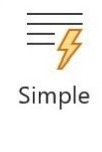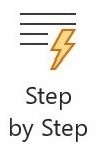Retrofit Costs consists of these buttons. The first 3 are quite similar and are described in more detail in the first section below, the 4th below that. You can click on a button below to open the Youtube training video: (video for PAS2035 Improvement Option Evaluation coming soon)
Simple, Variant and Step by Step Costs
Estimating costs for a retrofit is complex. Costs change over time and also vary by region and by contractor. Accurate information must be obtained through quotes, however some uncertainty can be reduced by estimating some of the costs in advance. This can lead to much better estimates over time. PHribbon helps by
- adding a new sheet (seen below) that lists the measures you have added and works out the cost
- organizing the rates for retrofit costs into groups and giving initial figures (which may need to be updated). These can be edited on the PHribbon Retrofit Costs “RCosts” tab.
- “Simple” generates the Net Present Value of a PHPP for a retrofitted building
- “Variants” compares the Net Present Value of several options that have been modelled in PHPP using variants
- “Step by Step” works out the Net Present Value of a sequence where each variant of the PHPP represents a step for the same building
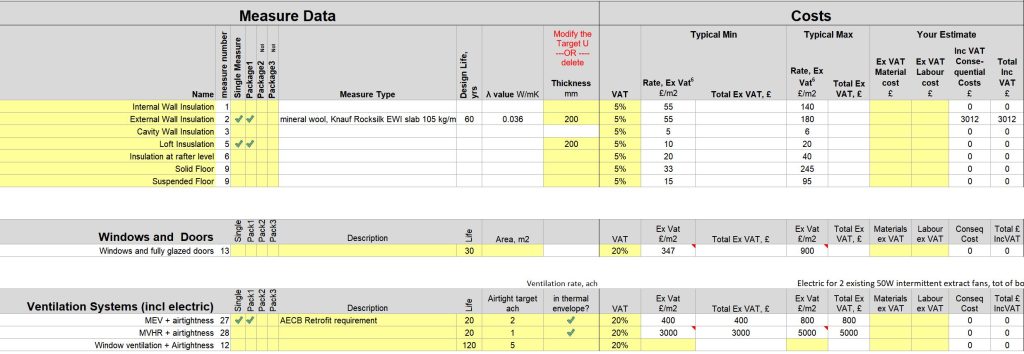
There is also an list for Consequential Costs – where specific circumstances could significantly increase the cost of a particular measure. This feeds back into the main table:
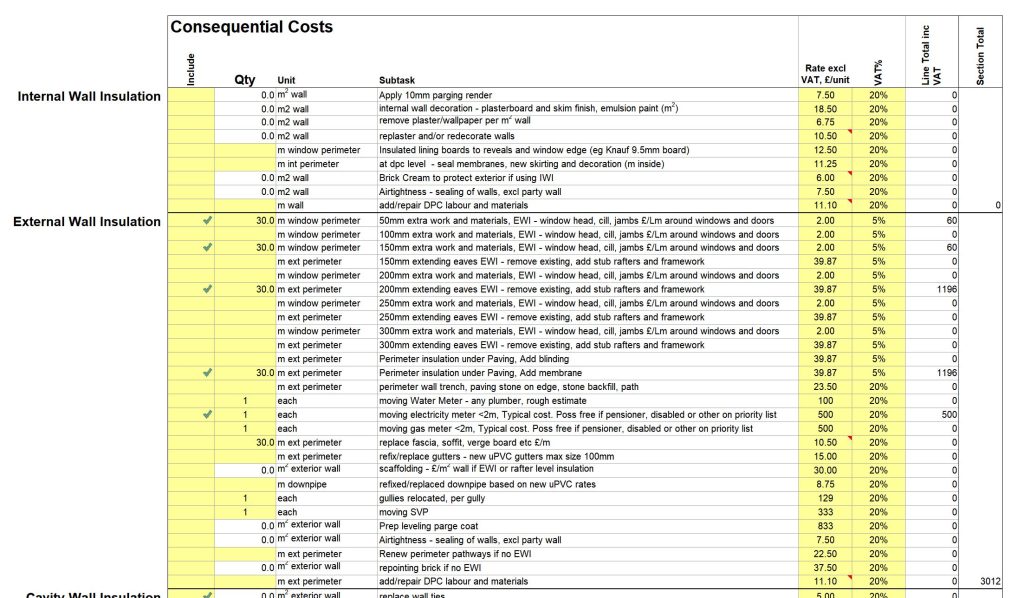
Improvement Option Evaluation
Retrofit Coordinators following PAS2035 to plan their retrofit use a particular process when building their PHPP. They must start with the unimproved house, try out each new measure they might use, then remove it. Then after all those results have been obtained, groups of measures can be implemented again in potential packages.
PHribbon Improvement Option Evaluation helps by automating the entire process within PHPP. For a whole house retrofit a lot of measures are needed so this can save a lot of time. It works by:
- adding a new sheet (seen below) that guides you through the input data and shows results
- input screens for you make your choices, one is shown in green below
- having code that runs the process: it enters each measure in turn, produces results, and removes that measure. If any data is missing then it will present input screens. The same code then continues to find results for the packages of measures.
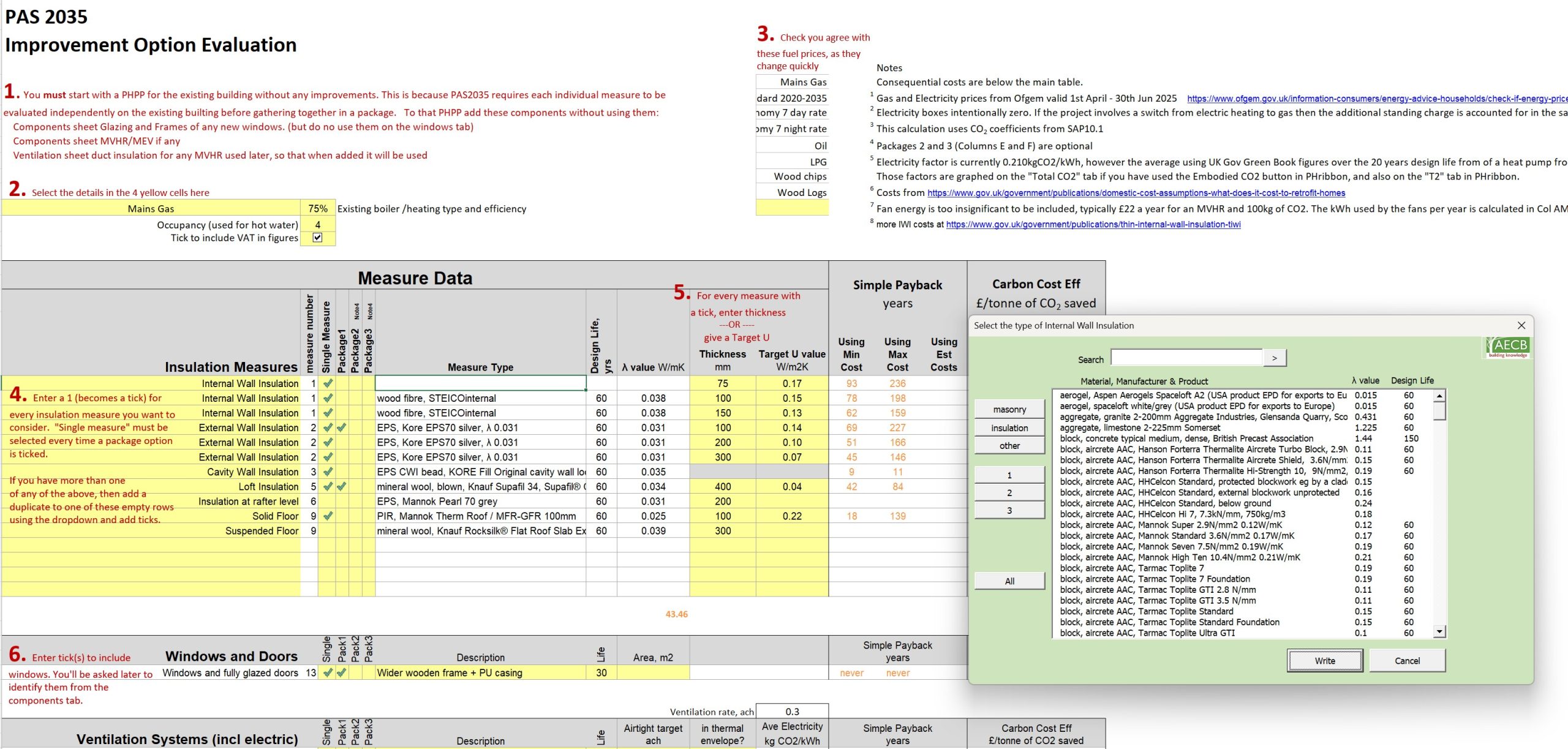
PHribbon and Carbon Calculator
© 2026 Tim Martel