PHribbon and Carbon Calculator are two variations on the same software created by Tim Martel. Below is an example of the ribbon as it appears in Excel:
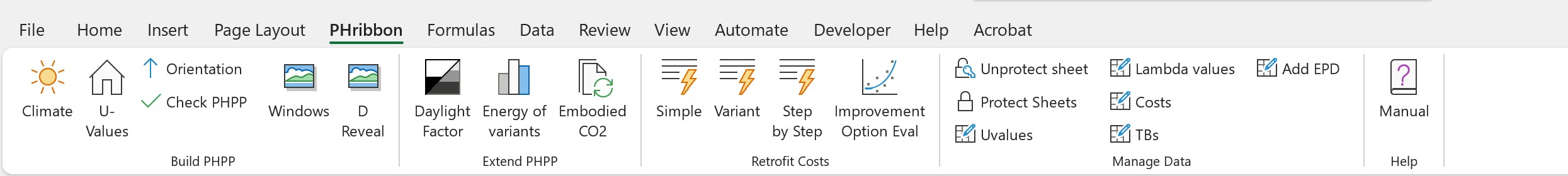

Tim is the Standards and Certification Programme Manager for the AECB. He qualified as an Architectural Technologist (1st Class Hons) in 2011, became a Passivhaus Designer the following year and has worked as a Certified Passivhaus Designer for 10 years. He has combined this with previous expertise in programming – he has been programming spreadsheets since his early 20s, became a Visual Basic programmer in his 30’s and also used that when working in research for several years.
He now offers:
- 1-1 tuition and support for PHPP and PHribbon
- PHPP calculations based on 10 years experience as a certified Passivhaus Designer
- Whole Life Carbon Assessments (WLCA) using PHribbon, including specialised output for local authorities including Totnes (LETI layout), London GLA with Circularity table, and others in RICS and LETI layouts
Please use this contact form for enquiries, or you can also contact tim at the aecb.
For further info about the software, see the links at the top of this page. Both PHribbon and Carbon Calculator are covered in “Whole Life Carbon”. PHribbon also has “Build PHPP” and “Retrofit Costs”, these are not available in the Carbon Calculator . For sales of the software see AECB shop – PHribbon and AECB shop – Carbon Calculator
